Store login data
How do I authorize guidle for my Linkedin account?
Capture on Linkedin | Media Pool Large | Linkedin authorize
The following steps are necessary so that guidle can record your events on your Linkedin account:
1) Let guidle follow your Linkedin account
In order for you to grant us authorization, we must already follow your Linkedin company page.
Therefore, please ask our editorial team to follow your LinkedIn company page by e-mail to redaktion@guidle.com and then let us know shortly afterwards.
2) Authorize guidle
- Log in to Linkedin and open your company page
- Open the settings and select "Manage admins"

- + Add admin

- Search for "Gerry Guidle" and select it

- Select "Content admin" and save

B) Activate delivery
- Log in at www.guidle.com and navigate to the access data
- Activate the slider and the checkbox for Linkedin and save the delivery
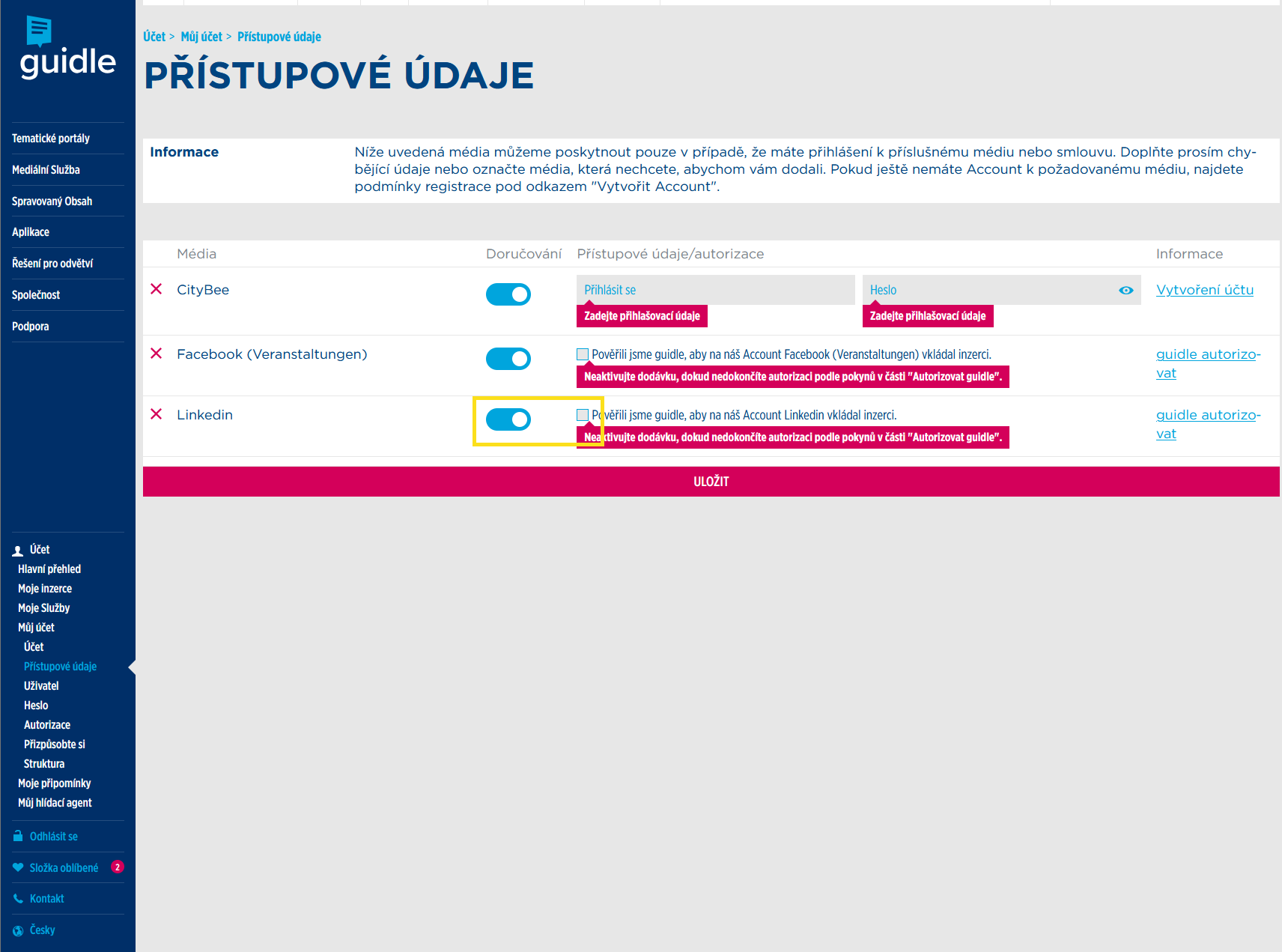
The entry will be made by the guidle editorial team in the next 1-2 working days.
Note: This text was translated by machine translation software and not by a human translator. It may contain translation errors.
Autor
guidle | FAQ
Contact
Category
- Store login data
Published on
Webcode
www.guidle.com/C35YB9




